
PLEASE BE AWARE THAT SOME OF THESE PAGES ARE UNDER MAINTAINANCE AND MAY BE UNAVAILABLE
Pre-Production
Planning and preparing
Note that although all of these things will help you with the creation of your production, not all of these may be required for your assignment. Check with your teacher to see which Pre-Production documents you need to provide before your shoot and for your final assignment.
Please also note that the order of these may potentially change slightly depending on the requirements of your production, and you will be going back and updating documents as things change. For example: after your location scout, your script may change slightly to accommodate the space, which will also change the storyboard and shot list, and may potentially change the equipment list etc. You should keep all drafts as evidence of your development.

personnel details
Relevant information about your personnel
"Personnel" is a way of categorising everyone involved in your production. This is cast, crew, even the teachers and technicians. This stage may not be right at the beginning, but as soon as you know who you'll be working with you must get their contact information and any other relevant information that might affect you shoot (such as any medical conditions, any holidays they have coming up etc).
production meeting notes
Meeting with your team and making plans
Throughout your production, you should be regularly meeting with your group to discuss your production. This will most likely be during the class time leading up to your shoot, but you may wish to organise some meeting times in some of your breaks or set up a group chat. You should allocate the crew roles so that the crew should understand what is needed from them, and this will be a chance to ask them for help and advice developing your plot, or with sourcing props. Lets say you need an old walkie talkie - someone in your group may have one! Make sure to include your actors in these meetings/chats if you're bringing people in form outside your group.
Make sure every time that you meet with your group you note down the date, time, and what you discussed.


Idea Generation
Creating and reviewing your concept
Idea generation involves coming up with several concepts and evaluating the pros and cons of each. At this stage, you should consider the brief, what is feasible in your time frame, and what is your budget? To fully understand your concepts, it will be helpful to write up each idea as a logline.
story development
Developing and finalising the story beats
Once you've decided which idea you'd like to develop, you need to flesh out the plot, characters and structure. You may also need to pitch your idea at this stage. Think about what you want to achieve with the production and how you can achieve that given the limitations you have (such as length of time of the production, how long you have to shoot, how many actors you have, time of year, locations etc).

script
The blueprint for the production
A script is written in a specific format to distinguish between characters, action lines, and dialogue. Different forms of productions will have scripts that are formatted differently. For example, a screenplay for a short film is formatted and written differently than a radio drama. Regardless of the type of script, each element has defined parameters on the page.

Shot List
Planning the camera shots
Once your script has been written, you should then consider how you will be shooting what you described on the page. This should contain the scene, shot, a description of what's happening on screen, how the shot is framed, if there is any movement, what equipment you will need to make this particular shot work, where you are planning to shoot, who is needed, any any further information you feel is important to know about the shot.
On your shoot, the shot list is a logistical document to help you film everything in the most efficient way. However, your first draft should be in the same order as the script. Once you have a clearer idea of your shoot day (where it is, who's going to be there at what time etc) you can then begin setting the order.


Storyboard
Visualizing the camera shots and edit
Once you have your first draft of your shot list written down, you can then begin drawing them. This visualisation will include drawings, descriptions, and information. The drawings should clearly show how the shots will be framed and if there is any movement. The additional information on a storyboard will include the scene and shot number, the framing, the duration of the shot, the location, what is visually happening on the screen, and if audio is needed.
casting call
Connecting with actors
A casting call is a document that helps connect you to potential actors. It will include a very brief description of the plot and tone, then a description of the characters you are trying to cast, the period of time that you class is shooting, when the auditions are (if you are planning to hold them), any further information (such as if you're requesting a headshot or that the shoot day will contain flashing images), and finally who to contact and how to contact them.


Prop, costume, and make-up list
Planning the items that contribute to the mise-en-scene
Mise-en-scene is incredibly important in all Audio Visual productions. You should consider what you'd like all your actors to wear and what props you need to source. To help you keep track of what you need, you should sort through your script and highlight any required props, costume, or makeup before listing on a separate document. Do not assume that Castlefield Studios will have a prop for you, if there is something you need you should bring this with you. You should check with your cast and crew before buying anything, as they might have what you're looking for.
Equipment list
Planning the required equipment
Referencing the equipment listed in your shot list, you can list all equipment required for your shoot. Be sure to make clear who is providing each piece of kit. For example, you should bring your own SD card for the camera, but the battery, camera, and lens will be provided by Castlefield Studios.


location scouting
Ensuring the location is fit for purpose
Write a bio for each team member. Make it short and informative to keep your visitors engaged.

risk assessment
Evaluating the safety of the production
Write a bio for each team member. Make it short and informative to keep your visitors engaged.


lighting / camera test shots
Experimenting, planning, and preparing the cinematography and lighting
Write a bio for each team member. Make it short and informative to keep your visitors engaged.
Floor / light plans
Detailing the locations of props, talent, and equipment for the set
Write a bio for each team member. Make it short and informative to keep your visitors engaged.
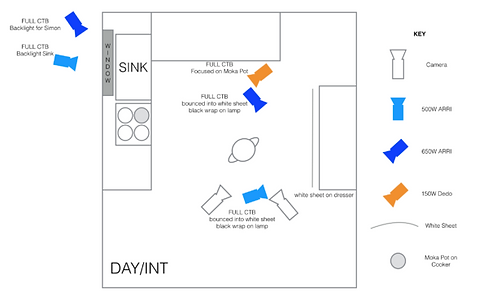

budget breakdown
Detailing the funding information
Write a bio for each team member. Make it short and informative to keep your visitors engaged.
permissions
Contracts, agreements, and copyright
The proof of agreements that you have the rights to do what you plan to do.

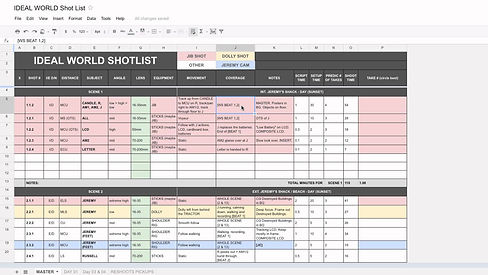
shooting schedule
Fine tuning the shot list and thinking logistically
Write a bio for each team member. Make it short and informative to keep your visitors engaged.
call sheet
Getting your personnel to set
Write a bio for each team member. Make it short and informative to keep your visitors engaged.



